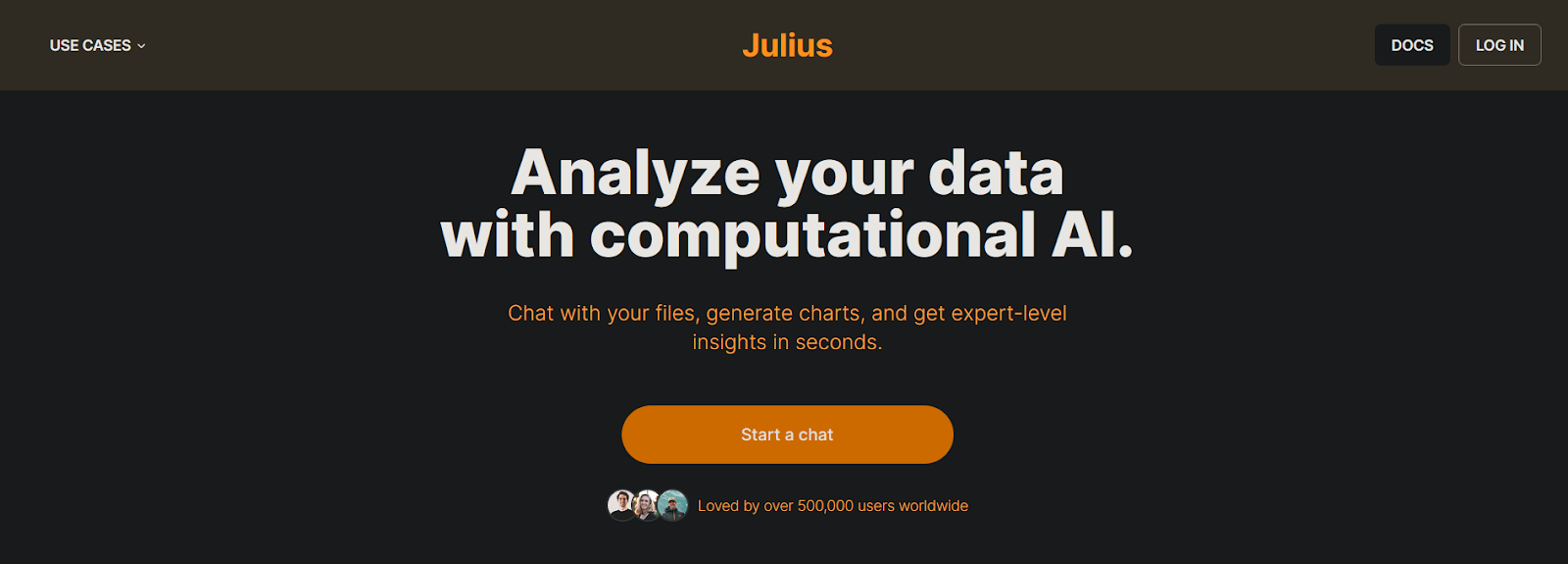
Introduction
Businesses often have loads of data to analyze and understand to make smart decisions. But going through all that data can be overwhelming and time-consuming. That’s where Julius AI steps in!
Julius is a tool that uses artificial intelligence to quickly visualize complex data. Whether it’s sales numbers, customer feedback, or market trends, just upload your structured data, and Julius will analyze and visualize it for you.
It works like a chatbot, similar to ChatGPT, so it’s easy to use and get the hang of. It’s so simple that we could generate a boxplot in seconds!
In this review, we’ll talk about what Julius AI is, who it’s best suited for, and its key features. Then, we’ll show you how we used Julius to analyze complex data and create an informative boxplot.
Finally, we’ll share some tips for using Julius efficiently and talk about other AI data analysis tools you might consider. By the end, you’ll know if Julius AI is the right tool for your needs!
What is Julius.AI?
Julius AI DiscountJulius.ai is a tool that uses artificial intelligence to help analyze and visualize data from spreadsheets, Google Sheets, and Postgres databases. It’s powered by advanced AI models and offers features like modeling, projections, and linear regression.
With Julius.ai, you can easily analyze complex data sets, including spreadsheets with multiple tabs. You can also connect your data sources directly to the AI system and use natural language processing to ask for insights. If you’re unsure if your file is supported, you can reach out to them for more information.
Who is Julius AI Best For?
Julius AI is an excellent tool for those who want to utilize AI for advanced data analysis, visualization, and animation without needing deep technical knowledge. It’s especially beneficial for:
- Data Analysts: Easily analyze and visualize complex data sets.
- Sales Analysts: Predict future sales trends and optimize sales strategies using historical data.
- Marketers: Gain insights into customer behavior to tailor marketing campaigns effectively.
- Healthcare Providers: Analyze patient records, treatment plans, and expenses for better healthcare management.
- Researchers: Utilize survey data for insightful analysis and relationship identification.
- Environmentalists: Visualize and animate energy data to track changes over time.
- Employers: Track employee performance metrics and optimize workflow efficiency across teams and departments.
Julius AI simplifies the process of importing, analyzing, and visualizing data, making it accessible to a wide range of users across various industries and professions.
Julius AI Key Features
Julius AI DiscountTo help you more clearly understand what Julius is capable of, here are its key features:
- Chat with Data
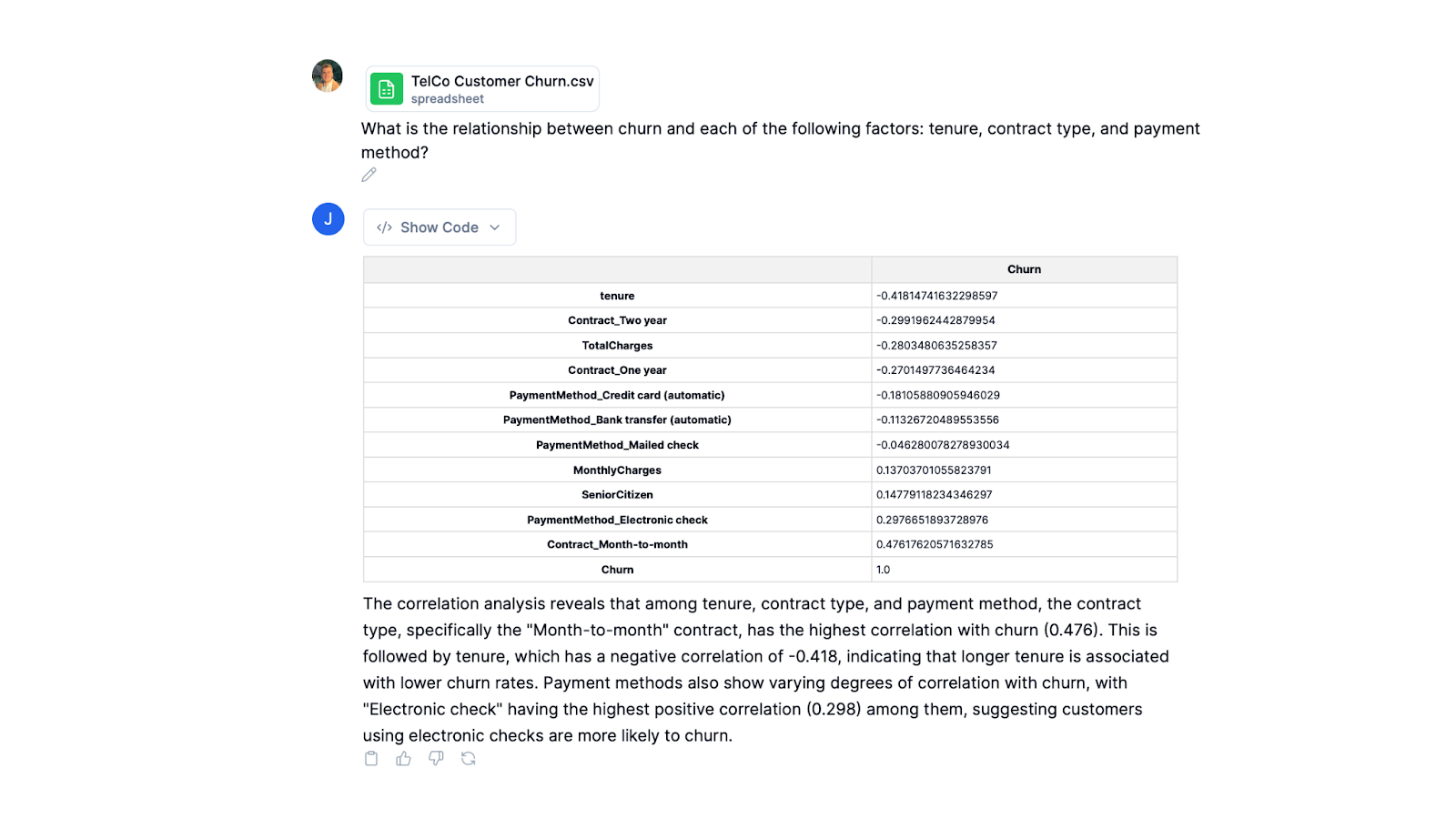
Julius AI offers a unique chat feature that allows you to interact with your data in a conversational manner. Simply upload your data file, provide a text prompt, and engage in natural language conversations with Julius AI. Through these chats, Julius analyzes your data and provides instant insights and trends.
This chat functionality simplifies the data analysis process by providing quick responses to your queries, making the analysis more intuitive and engaging. Julius AI offers three AI algorithms – GPT-4, Anthropic Claude, and Mistral 7B – and allows you to personalize your interactions by selecting a persona, tone, and language tailored to your specific needs and data.
- Create Graphs and Visual Representations
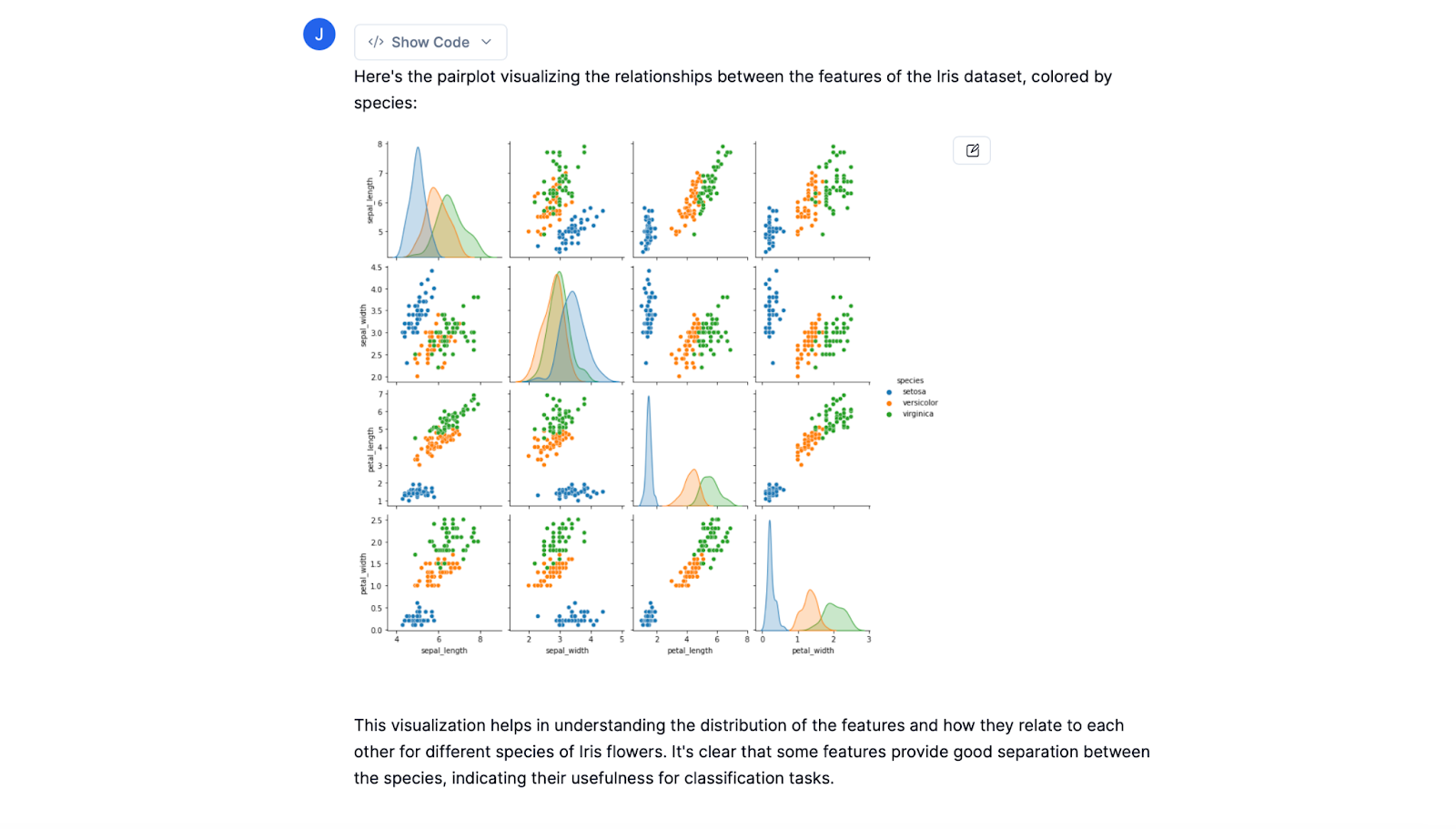
With Julius AI, you can do more than just analyze your data. It also helps you turn your raw data into easy-to-understand graphs, charts, diagrams, heat maps, and other visual representations.
Once Julius has created a visualization from your data, you can simply copy it and paste it wherever you need it. These visualizations are great for sharing important insights and trends found in your dataset in a clear and understandable way.
- Build Forecasting Models
With Julius AI, you can predict future trends and outcomes using historical data patterns by creating forecasting models. This is useful for sales analysts and business owners who want to predict sales, demand, customer behavior, and more.
Here’s how you can build a forecast model with Julius:
- Upload your company’s sales data from multiple years, making sure it includes dates and sales totals.
- Ask Julius to analyze the data weekly by aggregating total sales and performing a time-series decomposition.
- Split the data into 80% for training and 20% for testing.
- Create a SARIMA (Seasonal Autoregressive Integrated Moving Average) model for forecasting by providing specific instructions to Julius. This involves determining parameters like the order of seasonal differencing, autoregressive term, and moving average term.
- Ask Julius to forecast and plot the results against the test data.
By analyzing your data patterns, Julius AI can help you generate forecasts to guide your business decisions, adapt strategies, and increase sales!
- Perform Advanced Analysis
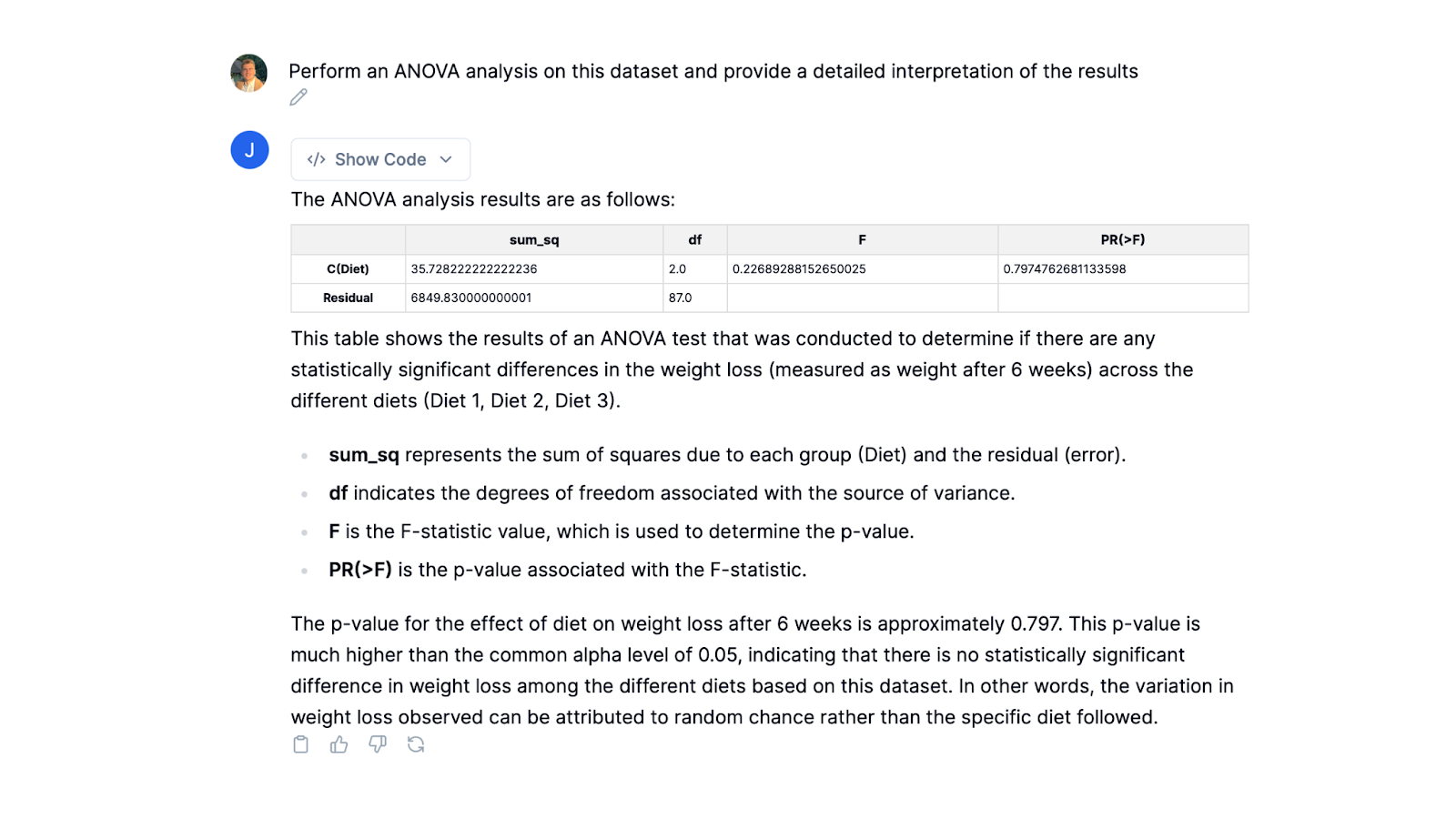
With Julius AI, you can do advanced analysis like creating linear regression matrices and heatmaps. This makes it easier to understand complex data by simplifying tasks such as regression and cluster analysis. It helps uncover important insights from big and complicated data sets.
- Turn Data into GIFs
With Julius AI, you can turn your data into fun and engaging GIFs and animations. This adds excitement to your data and makes it easier for people to understand. By animating your data with Julius, you can create captivating visuals like line graphs that change over time. These animated visuals can be easily added to your presentations and reports for a more dynamic and compelling delivery.
- AI Answer Engine
Julius AI now has an AI Answer Engine, a feature where you can ask questions and get responses from Julius. Just like ChatGPT, you can ask the Answer Engine a question, and it will provide an answer.
But here’s what makes it special: The Answer Engine not only gives you answers but also includes references from reliable sources on the internet. This saves you time from searching multiple sources for information. It even suggests related questions to help you explore the topic further.
Whether you have general questions or need detailed insights on specific topics, the Answer Engine is there to help you out every step of the way.
How to Use Julius AI?
Here’s how we used Julius AI to analyze an employee dataset and turn it into a boxplot:
Step 1: Creating an Account
We started by going to the Julius AI homepage and selecting “Log In” to create a new account. After signing up with our email, we were taken to the chat feature where we could interact with Julius.
Step 2: Adjusting the AI Settings
Next, we adjusted the AI settings. This allowed us to choose the AI model, personalize it based on our needs, and specify the tone and language we preferred.
Step 3: Uploading a File
We uploaded a file containing employee data for Julius to analyze. We could do this by selecting “Add files” directly from the chatbot interface.
Step 4: Giving Julius a Command
We gave Julius a command to analyze the data. This involved typing a specific prompt in the chat, such as “Generate a plot of annual salary in relation to ethnicity and gender.”
Step 5: Analyzing & Visualizing the Data
Julius AI quickly analyzed the data and generated a boxplot showing the annual salary distribution based on ethnicity and gender. We could easily identify patterns and disparities within the organization.
After generating the visualization, we had the option to explore further, visualize more data, or continue the conversation with Julius.
Overall, using Julius AI to analyze and visualize our data was a smooth and efficient process. We highly recommend it to anyone looking to gain insights from their datasets quickly and effortlessly!
How Much Does Julius AI Cost?
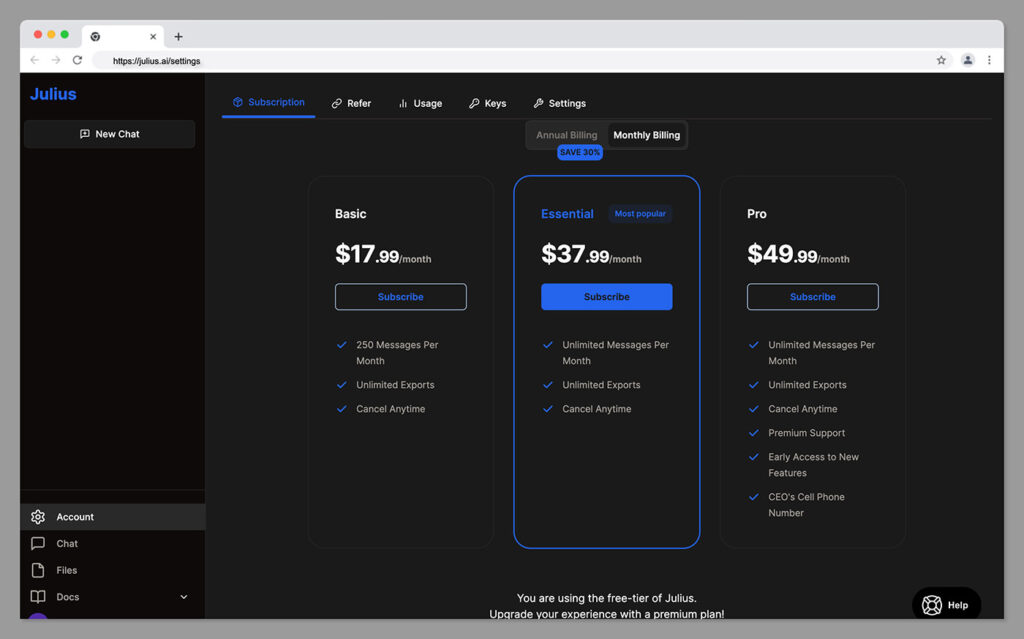
When we checked out Julius.AI’s pricing, it wasn’t as straightforward as we expected. There’s no clear pricing page on their website.
Here’s what we found out:
You can start using the app for free, but there are some limits. For instance, you’re only allowed to send 15 messages to the AI model each month on the free plan. After that, you’ll need to upgrade to a paid plan.
To see the full list of pricing plans, you’ll need to go to your “Account Settings” page. If you pay for a whole year upfront, you can get a 30% discount.
Students and teachers can get a 50% discount, but you’ll need to send Julius an email with proof of your status.
On a monthly basis, here are the plans:
- Basic: $17.99 a month, which includes 250 messages and unlimited exports.
- Essential: $37.99 a month, giving you unlimited exports and messages.
- Pro: $49.99 a month, with all the features of Essential, plus premium support, access to the CEO’s cell phone number, and early access to new features.
You can also refer a friend to Julius, and they’ll get $5 off their first month. As a bonus, you’ll get $5 credit when they sign up.
Julius AI Pros and Cons
Pros of Julius AI
- Easy Data Analysis: Julius AI simplifies data analysis with its conversational interface, making it accessible even for those without technical expertise.
- Quick Insights: With Julius AI, users can generate visualizations and insights from their data within seconds, saving time and effort.
- Customization Options: The platform offers flexibility in adjusting AI settings, including tone, language, and persona, to personalize the user experience.
- Affordable Pricing: Julius AI provides various pricing plans, including a free option with limited features, making it accessible to users with different budget constraints.
- Collaboration Features: Users can easily collaborate with team members by sharing data and visualizations, enhancing teamwork and productivity.
Cons of Julius AI
- Limited Functionality: Some users may find the features of Julius AI limited compared to other data analysis tools, especially those requiring advanced analytics capabilities.
- Learning Curve: While the platform is user-friendly, new users may need some time to familiarize themselves with the interface and functionalities.
- Dependency on Internet Connection: Julius AI operates online, requiring a stable internet connection for optimal performance, which may pose challenges in areas with poor connectivity.
- Integration Limitations: Julius AI may have limited integration options with other software or platforms, restricting its compatibility with existing workflows for some users.
Top Julius AI Alternatives
Julius AI DiscountHere are top Julius AI alternatives in 2024:
- Tableau
Tableau is a data visualization tool, similar to Julius AI, that helps automate data preparation tasks by creating visual representations of data without requiring any coding skills.
To use Tableau, you start by uploading your structured data. If you have multiple worksheets in your spreadsheet, Tableau automatically separates them into different tabs for easy access. You can then combine these tables and analyze how they are connected.
The key difference between Tableau and Julius is in their interaction methods. Julius operates more like ChatGPT, where you analyze and visualize data by conversing with it. On the other hand, Tableau allows you to drag and drop your data to create visualizations. Tableau also provides more flexibility, allowing you to customize colors, styles, and labels of your visualizations.
While Tableau may not be as user-friendly as Julius, it offers greater flexibility and customization options. If you prefer a more interactive and fun experience with valuable data insights, Julius AI is a great choice. However, for more control and customization in your data visualizations, we recommend using Tableau.
- Microsoft Power BI
Microsoft Power BI is a powerful AI data analysis tool available for download from the official Microsoft Store.
To use Power BI, you begin by uploading your data onto the platform. Then, you can preview and confirm the data you want to import, and even make edits to it before importing without affecting the original data source.
Relationships between tables are established easily using drag-and-drop functionality. For creating visualizations, you simply select the visual you want and drag and drop the data where you need it.
Both Microsoft Power BI and Julius are excellent AI data analysis tools. While Power BI offers more manual control and flexibility with visualization options, Julius functions as a chatbot, providing a more hands-off experience. With Julius, you upload your data, let it analyze it, and ask it to create visualizations.
Ultimately, it depends on your preference and the level of interaction you desire. You can’t go wrong with either tool!
- Polymer
Polymer is a user-friendly AI data analysis tool designed to make visualizing data easy and hassle-free. With Polymer, you can transform your data into attractive visuals, dashboards, and more within minutes.
The platform features a clean and intuitive interface, making it accessible to users of all skill levels. Additionally, it provides comprehensive API documentation and seamless integrations with popular services like Shopify, Google Analytics, Facebook, and Google Ads.
To get started with Polymer, simply import your data into the platform. One standout feature of Polymer is the Insights tab, which generates insightful questions based on your uploaded data. These questions help you uncover hidden trends and insights. You can choose to generate more questions or select one to instantly visualize the data. Once generated, you can customize the visualization and add it to your board.
For customizable visualizations with access to a wide range of integrations, Polymer is the ideal choice. If you prefer a more interactive approach to data analysis, where you can chat with an AI, then Julius is a great option.
Julius AI Verdict
Julius AI DiscountAfter trying out Julius AI and comparing it with other data analysis tools, we can confidently recommend it for your data analysis needs.
The standout feature of Julius AI is its conversational interface. Instead of dealing with complicated menus, you can simply chat with the AI to analyze and visualize your data, making the process feel more like a friendly conversation. This makes data analysis and visualization easy and enjoyable for users of all levels.
In just five simple steps, we were able to transform a dull spreadsheet of complex data into a meaningful boxplot that highlighted important insights. We could easily spot differences between different groups of data! Thanks to Julius AI’s intuitive interface and helpful resources, the process was both efficient and enjoyable.
We believe that Julius AI is suitable for anyone, regardless of their level of expertise. Whether you’re a seasoned data analyst or a business owner looking to make data-driven decisions, Julius AI can help you improve your workplace environment and boost sales. Plus, it offers a free plan with fifteen monthly messages, so there’s nothing to lose by giving it a try!
Confused about the right tool, reach out to us and get a free consulting
FAQs
- What is Julius AI?
Julius AI is a tool that helps analyze and visualize data using artificial intelligence, making it easier to understand complex information without needing coding skills.
- How does Julius AI work?
Julius AI works by allowing users to upload their data and chat with an AI assistant to analyze and create visualizations. The AI understands natural language commands, making it simple to interact with.
- Can I use Julius AI for free?
Yes, Julius AI offers a free plan with limited features. Users can send up to 15 messages per month to the AI model before needing to upgrade to a paid plan.
- What types of data can I analyze with Julius AI?
Julius AI supports various data formats, including Excel, CSV, and Google Sheets. Users can analyze different types of data, such as sales figures, customer feedback, and market trends.
- Is Julius AI suitable for beginners?
Yes, Julius AI is designed to be user-friendly and accessible for users of all skill levels. Its chat-based interface and intuitive features make it easy for beginners to navigate and understand.
- Can I customize visualizations with Julius AI?
Yes, Julius AI allows users to customize their visualizations by choosing different colors, styles, and labels. This flexibility helps users create personalized and engaging visualizations.
- How secure is Julius AI with my data?
Julius AI takes data privacy and security seriously. Uploaded files are only accessible to the user and are permanently removed from the servers after one hour of inactivity to ensure data protection.
- Can I integrate Julius AI with other tools?
Yes, Julius AI offers integrations with various tools and platforms, including Shopify, Google Analytics, Facebook, and Google Ads. These integrations allow users to import data from different sources for analysis.
