
Why do you need Fireflies AI? In the hustle and bustle of today’s fast-paced work environment, mastering the art of effective communication is paramount. And what better arena to put this into practice than in the world of meetings? We all know the drill – the discussions, the ideas, the decisions – all wrapped up in a whirlwind of words. But then comes the aftermath: the tedious task of deciphering those words, turning them into coherent notes and capturing the essence of those critical conversations. This is where Fireflies AI strides in, transforming the way you perceive and approach meeting notes.
Picture this: A world where every spoken word, every brainstorming session, and every crucial detail in your meetings is seamlessly captured, transcribed, and organized with precision. Fireflies AI notetaker, the innovative AI-powered solution, offers just that. It takes the reins of note-taking, freeing you from the shackles of manual transcription and allowing you to truly engage and participate in the conversation.
Fireflies AI notetaker, with its remarkable automation prowess, transcribes, summarizes, and even offers a search-and-analyze feature for your voice conversations. It’s like having your own dedicated meeting assistant, tirelessly working behind the scenes to ensure that no valuable insight goes unnoticed.
In this illuminating review, we embark on a journey into the heart of Fireflies AI note taker, exploring its array of features, the tangible benefits it brings to the table, and how it has redefined the way I approach meeting management. From capturing the nuances of discussions to swiftly accessing crucial information, Fireflies AI note taker stands as a game-changer in the realm of productivity tools.
What is My Journey with Fireflies AI
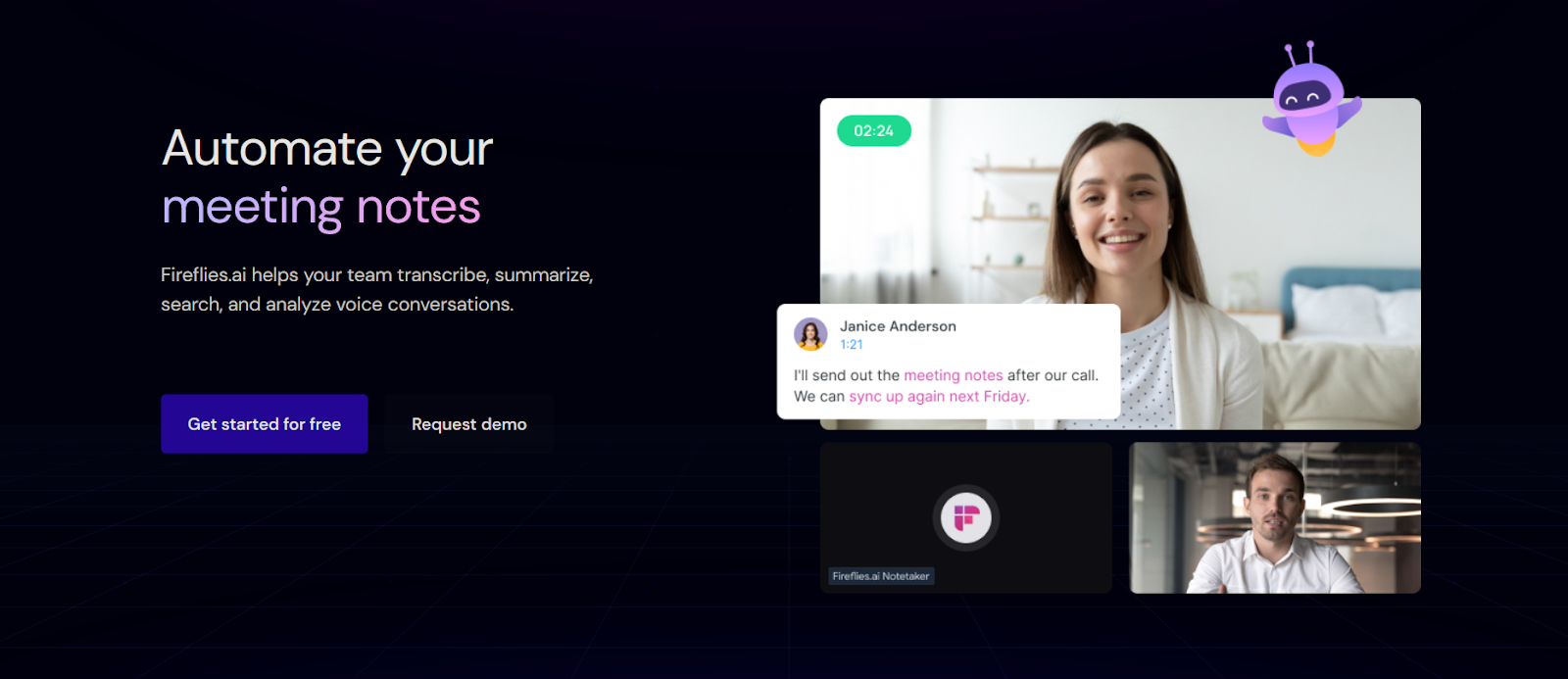
With its advanced artificial intelligence capabilities, Fireflies AI note taker is rewriting the rules of capturing and harnessing meeting notes.
Picture this: the seamless transcription of voice conversations into text – it’s like watching the magic unfold. Fireflies AI note taker eliminates the tedious task of manually taking notes during meetings, allowing me to fully immerse myself in discussions. This innovative feature alone has elevated the way I approach note-taking, enhancing my ability to actively participate while Fireflies AI note-taker captures every word.
But Fireflies note taker doesn’t stop at transcription; it’s the art of summarization that truly sets it apart. Bid farewell to sift through endless transcripts – Fireflies AI note taker condenses discussions into concise summaries, making key points and decisions effortlessly accessible. This dynamic capability has revolutionized my post-meeting routine, providing me with a quick grasp of outcomes without delving into lengthy notes.
The power of Fireflies AI notes taker truly shines when it comes to searching through notes. Keywords, topics, and speakers – the ability to swiftly locate specific information within transcriptions is a game-changer. Imagine effortlessly retrieving crucial details during fast-paced brainstorming sessions. Fireflies AI notes taker’s robust search feature has become my go-to tool for instant access to valuable insights.
However, Fireflies note taker goes beyond the ordinary with its analytical prowess. Employing natural language processing and machine learning, it uncovers patterns and sentiments from conversations. It’s like having an AI-driven analyst dissecting discussions, providing insights that steer my decisions and strategies.
Integrating seamlessly with platforms like Slack and Microsoft Teams, Fireflies AI note taker ensures that my notes are effortlessly shareable within my team. This integration enhances collaboration and knowledge sharing, making Fireflies notetaker an indispensable asset in my workflow.
In a nutshell, Fireflies AI note taker has redefined my approach to capturing and utilizing meeting notes. From seamless transcription to insightful summarization, robust search capabilities, and analytical brilliance, Fireflies Notetaker has transformed the mundane into the extraordinary. This AI-powered gem has illuminated my path toward efficient communication, collaboration, and data-driven decision-making. It’s not just a note-taker; it’s a transformative ally in the pursuit of productivity.
Fireflies AI Technical Details
Fireflies.ai is a versatile AI tool that extends beyond text or image generation, offering robust functionality in transcribing and organizing meetings. Here are some technical details:
- Supported Platforms: Fireflies.ai is compatible with Windows, Ubuntu, Linux, and macOS. The web-based application is accessible through supported browsers such as Google Chrome, Safari, Microsoft Edge, and Mozilla Firefox. Additionally, Fireflies.ai recently introduced an Android app for recording meetings on the go, accessing recaps, sharing meetings, and more.
- Deployment: It operates as a cloud-based meeting transcription tool, allowing users to access it from any device with a stable internet connection. The cloud-based nature eliminates the need for specific hardware setups, providing flexibility in deployment.
- Categories: Fireflies.ai falls within the category of AI productivity tools, specifically designed to automate various meeting-related tasks. Its functionalities include transcribing spoken words into text, extracting action items, and summarizing meeting conversations. Post-meeting, Fireflies.ai generates transcripts, ensuring organized information, easy searchability, and convenient sharing capabilities.
How Does Fireflies.ai Work?
The search tool allows you to jump to specific sections in the meeting. You can also toggle the watch speed to 1x, 1.25x, 1.5x, 1.75x, and 2x. Comments and reactions can be used to discuss the meeting later with your team. Advanced AI also helps you analyse meetings to identify points that you may overlook by just reading the notes you made.
Fireflies.ai introduces the unique “Use Case” feature, allowing users to choose from different modes based on the nature of their meetings.
Modes include Sales, Consulting, Management, Engineering, Education, Marketing, Recruiting, and more.
Each mode tailors the tool’s focus to the critical aspects relevant to that specific type of meeting, optimizing efficiency and relevance.
Fireflies AI Features
This powerful tool goes beyond traditional note-taking, offering seamless meeting recording and transcription services. It’s like having a reliable assistant that captures every detail, allowing you to focus on the conversation. From cutting-edge technology to user-friendly collaboration features, Fireflies.ai is your go-to solution for efficient and organized meetings. Let’s explore how its features can transform the way you work and collaborate!
Fireflies AI DiscountAutomatic Recording and Transcription
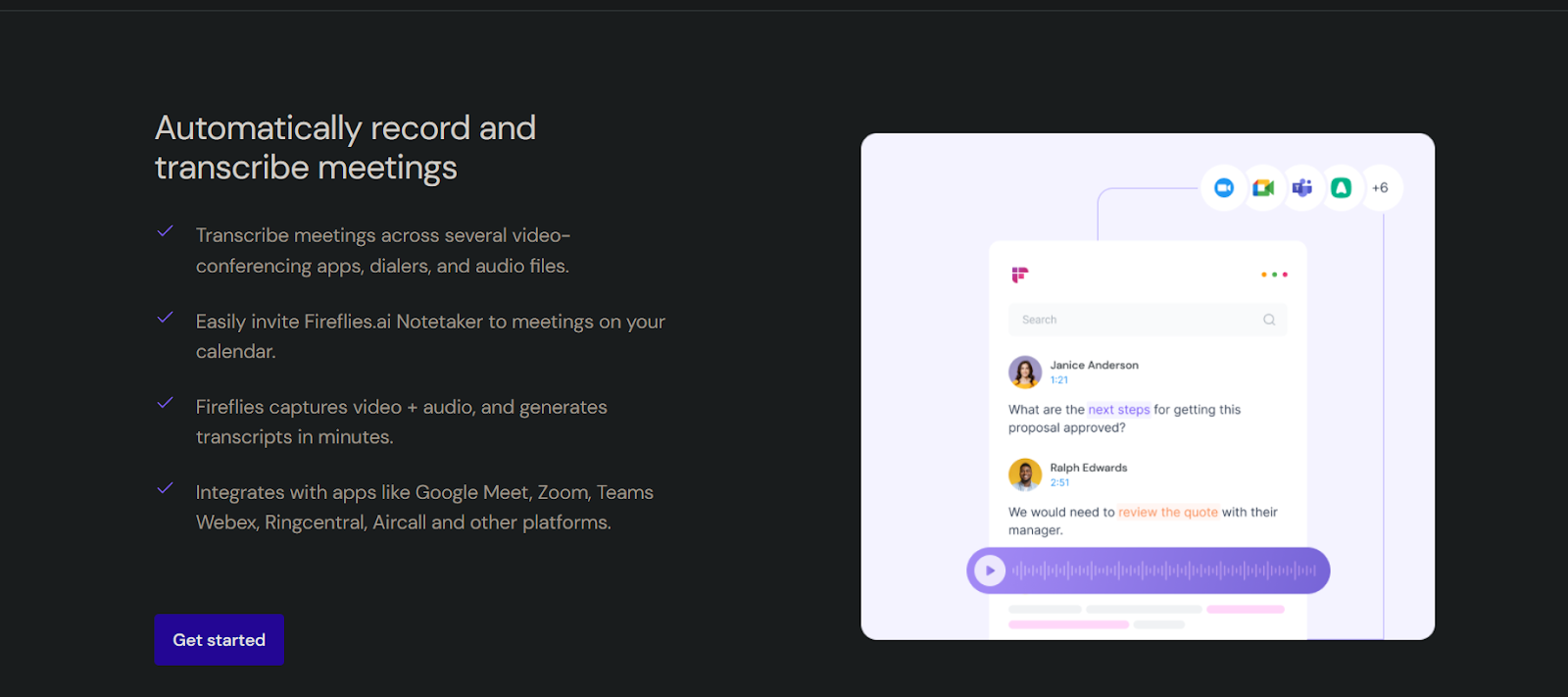
As I embarked on my journey with Fireflies AI Notetaker, one of the standout features that immediately caught my attention was its automatic recording and transcription capabilities. Fireflies.ai seamlessly integrates with popular video-conferencing platforms like Google Meet, Zoom, and Microsoft Teams, effortlessly capturing and transcribing discussions across various channels.
Inviting Fireflies.ai Notetaker to my meetings proved to be a game-changer. By simply adding it as a participant to my calendar invites, I ensured that every crucial conversation was automatically recorded and transcribed. This not only alleviated the need for manual intervention but also guaranteed accurate and comprehensive meeting documentation. Whether I was using Google Meet or Zoom, Fireflies.ai flawlessly captured both video and audio content, enriching the transcripts with visual and auditory context.
The speed at which Fireflies.ai generated transcripts was impressive. Within minutes of the meeting’s conclusion, I had access to detailed, time-stamped transcripts that encapsulated the essence of the conversation. This rapid turnaround time enabled me to promptly review the transcripts, extract key points, and share them with my team members. The automatic recording and transcription feature drastically optimized my workflow, freeing up valuable time that I could allocate to more strategic tasks.
AI-Powered Search
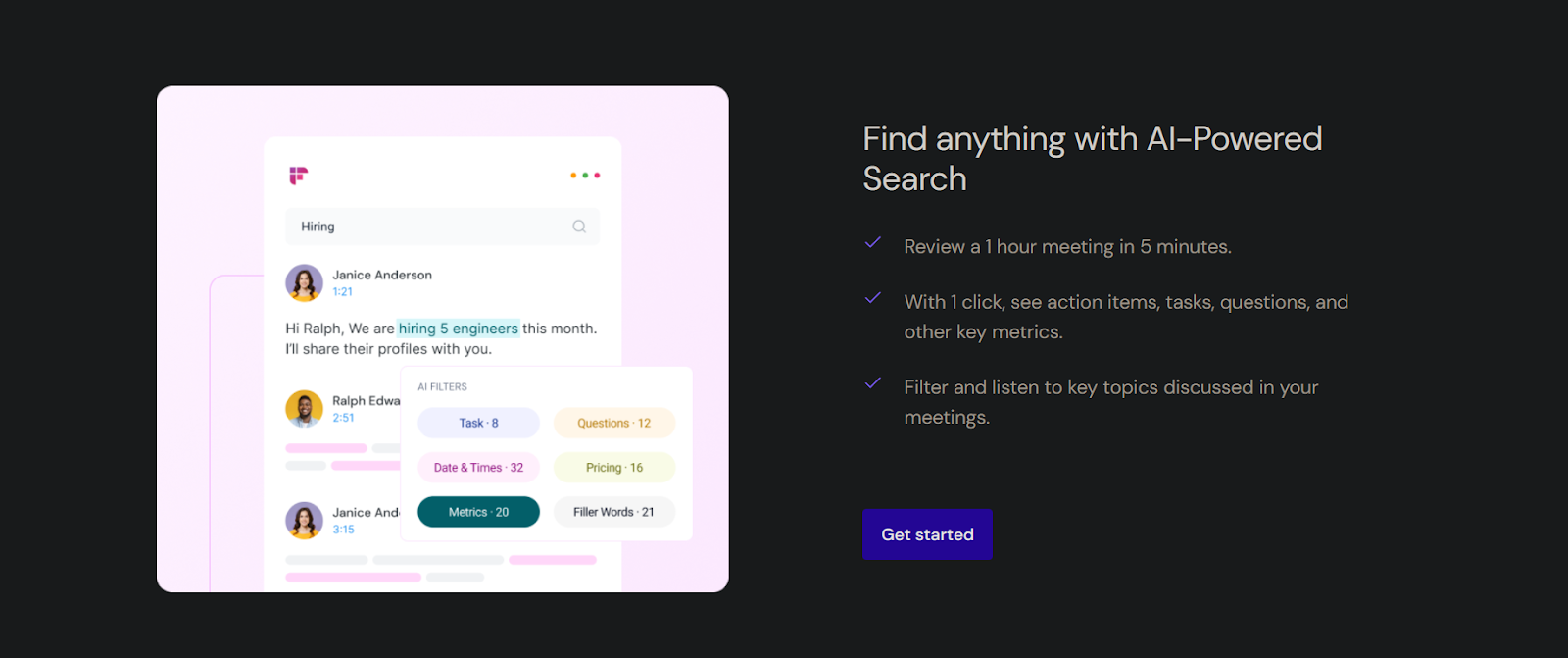
Searching through meeting transcripts has never been more effortless, thanks to Fireflies.ai’s AI-powered search functionality. With just a few clicks, I was able to locate specific keywords, topics, or even individual speakers within the transcripts. This robust search capability drastically reduced the time spent sifting through lengthy recordings, enabling me to pinpoint relevant information swiftly and efficiently.
One of the most remarkable aspects of Fireflies.ai is its ability to transform my meeting review process. Previously, reviewing a one-hour meeting recording was a time-consuming endeavor. However, with Fireflies.ai’s summarization and key metrics features, I could grasp the essence of the meeting’s content in as little as five minutes. This efficient review allowed me to stay informed and gain insights without dedicating extensive time to reviewing entire recordings.
Item Tracking
Fireflies.ai proved to be an exceptional ally in tracking action items and tasks arising from meetings. With a simple click, I accessed a summarized list of action items and tasks extracted from the transcript. This feature streamlined the process of assigning responsibilities and monitoring essential deliverables, ensuring that critical tasks remained on track.
The platform’s topic-filtering capability was yet another highlight of my experience. It enabled me to isolate and listen to key discussions related to specific subjects of interest. This functionality allowed me to revisit and gather insights on targeted areas without the need to listen to the entire recording. By narrowing down my focus, I maximized my efficiency in knowledge retrieval.
From automatic recording and transcription to AI-powered search and efficient action item tracking, Fireflies.ai elevates my productivity by providing seamless access to valuable insights. It transforms meeting recordings from mere documentation into a goldmine of knowledge, accessible and invaluable for my ongoing decision-making processes. With Fireflies AI Notetaker, I’ve unlocked a new level of efficiency and effectiveness in my workflow.
Collaboration and Sharing
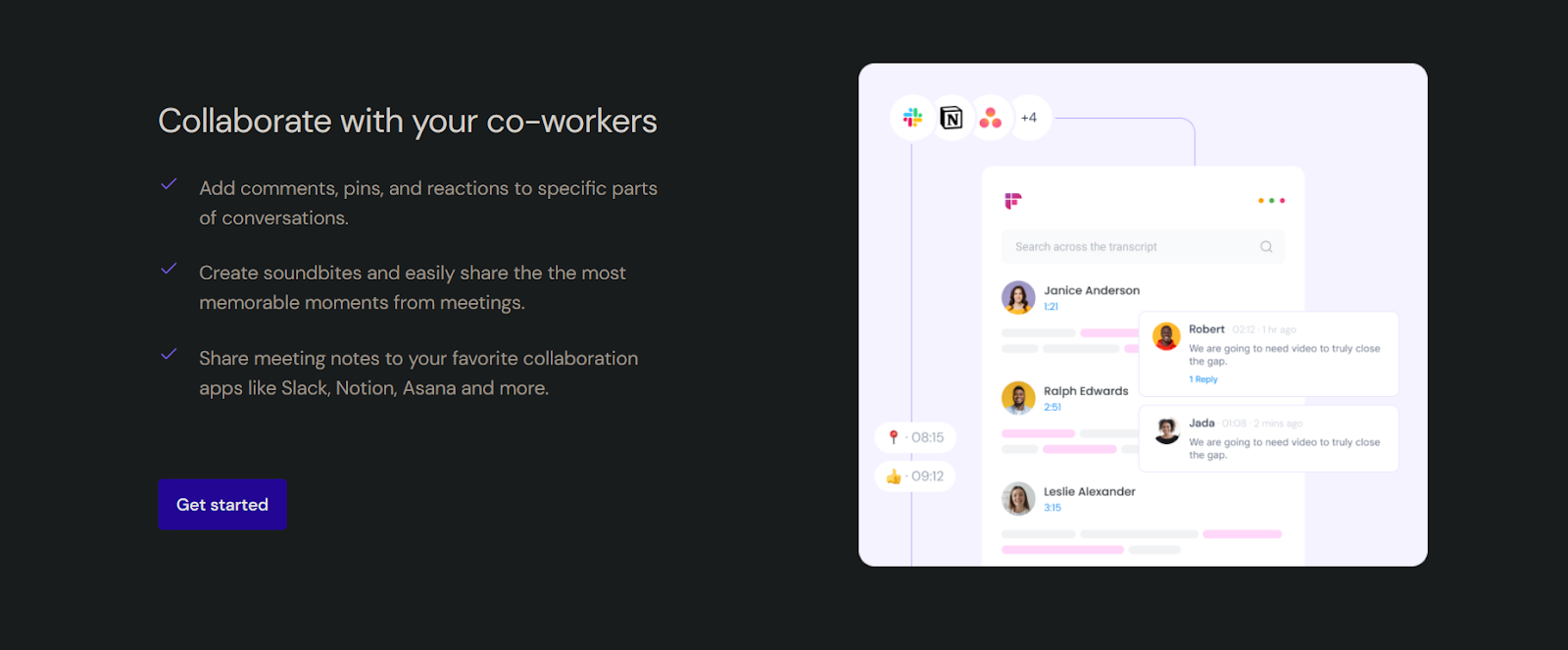
Navigating the realm of efficient collaboration became a reality when I dived into the world of Fireflies AI Notetaker. What caught my attention was its ability to foster collaboration seamlessly within meeting transcripts. The platform allows co-workers to add comments, pins, and reactions to specific parts of the conversation, facilitating contextual discussions and ensuring that no crucial point is overlooked.
The creation of soundbites was another ingenious feature that stood out during my experience. These bite-sized snippets capture the essence of impactful moments from meetings, encapsulating key decisions, brilliant ideas, or valuable insights. Sharing these soundbites with my team enabled us to highlight and reference the most significant aspects of our discussions, enhancing knowledge sharing and communication.
The integration capabilities of Fireflies.ai added a layer of convenience to our collaboration efforts. By seamlessly connecting with collaboration apps like Slack, Notion, and Asana, we effortlessly shared meeting notes and transcripts to our preferred platforms. This integration ensured that our team had easy access to crucial information, fostering transparency, accountability, and efficient teamwork.
Conversation Intelligence
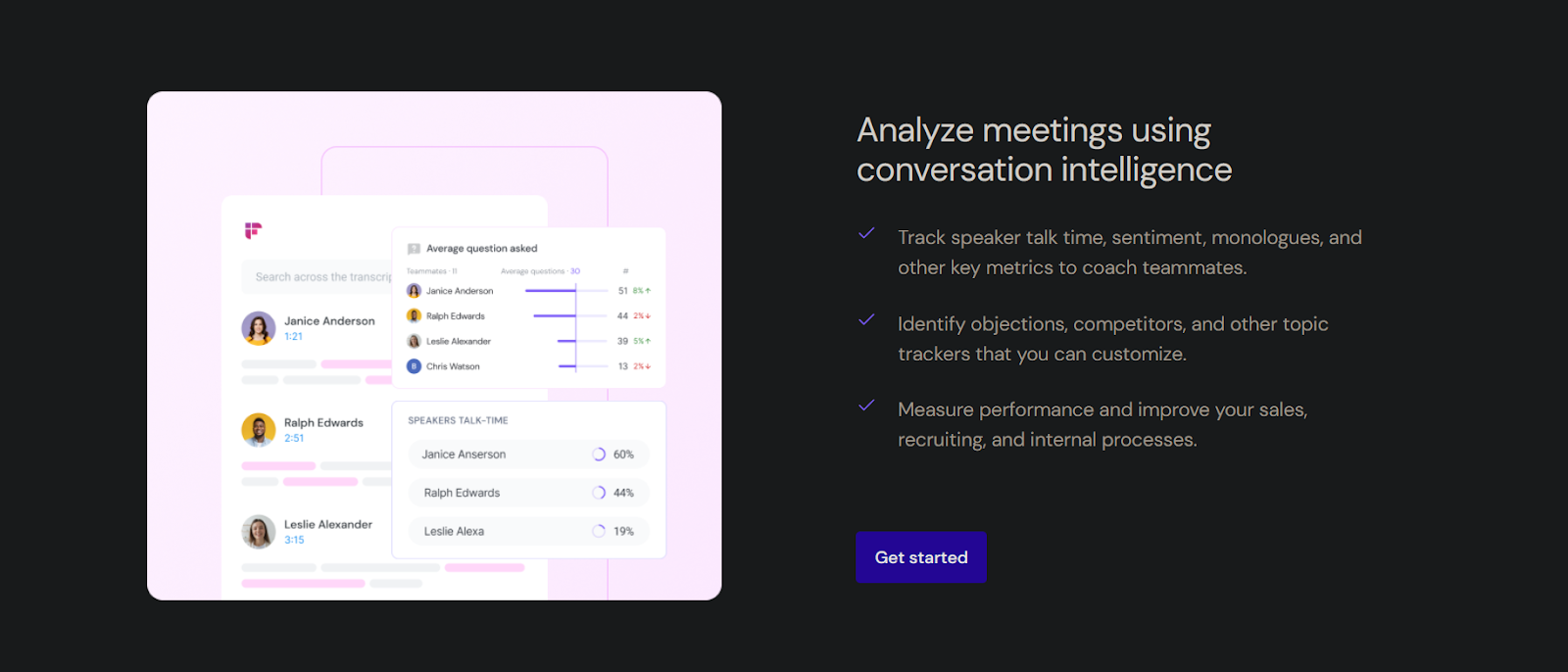
My journey with Fireflies.ai led me to discover the power of conversation intelligence. Tracking speaker talk time provided valuable visibility into individual contributions during meetings. Through sentiment analysis, I gained insights into the emotional tone of our discussions, enabling us to gauge the overall sentiment and dynamics of our conversations.
Fireflies.ai’s ability to identify monologues or dominant speakers was particularly eye-opening. This feature illuminated participation imbalances and paved the way for more inclusive and engaging discussions. By promoting a balanced dialogue, our team created an environment where every voice was heard, leading to more diverse and collaborative exchanges.
Custom topic trackers proved to be a valuable tool in our analysis toolkit. Tailoring these trackers to specific keywords or themes allowed us to focus on critical areas of interest, whether it was tracking objections, competitors, or industry-specific topics. This customization enabled us to delve deep into pertinent subjects and extract actionable insights for our decision-making processes.
Leveraging Fireflies.ai’s analytical capabilities extended beyond the scope of meetings. We harnessed speaker talk time, sentiment analysis, and custom topic tracking to measure performance and optimize various facets of our operations. This data-driven approach empowered us to identify areas for improvement, implement strategies, and drive continuous growth across our organization.
CRM
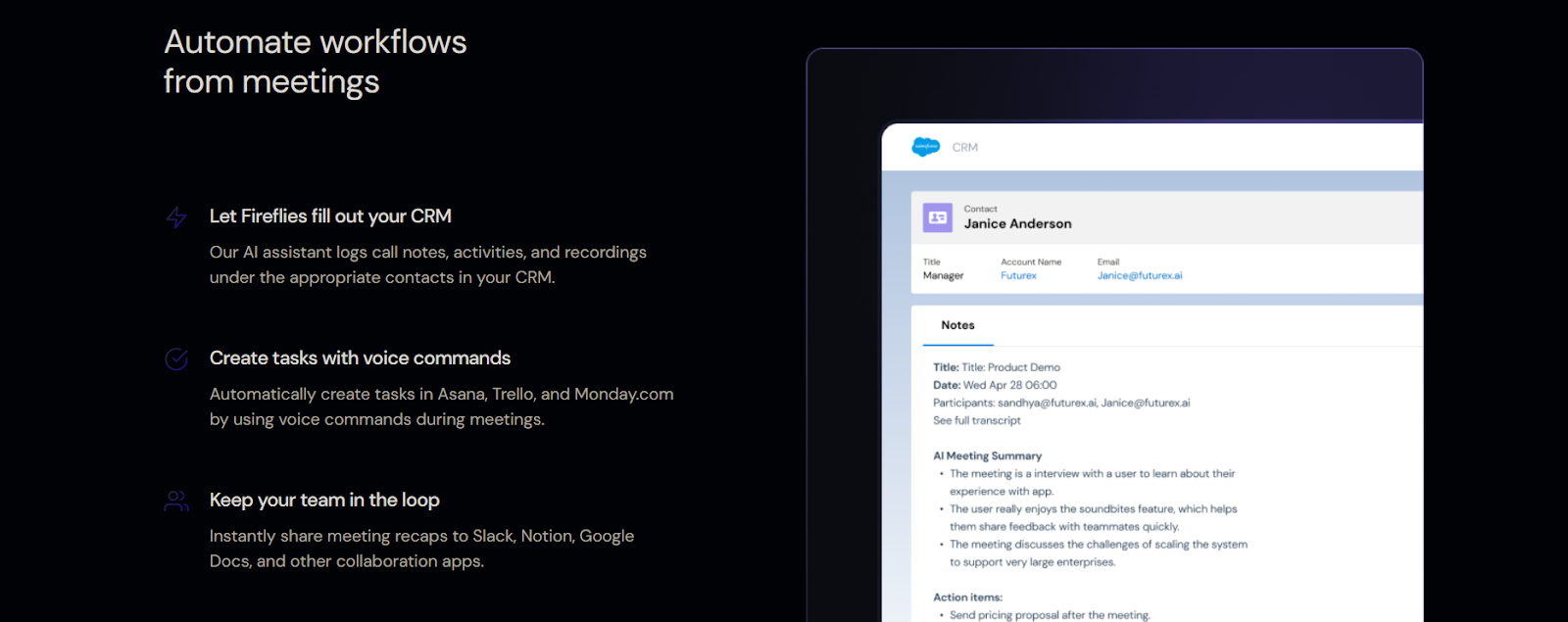
My journey with Fireflies AI Notetaker took an exhilarating turn as I delved into its remarkable automation capabilities. The integration of an AI assistant that seamlessly updates my CRM system was a game-changer. Fireflies.ai effortlessly logs call notes, activities, and recordings from my meetings, neatly associating them with the relevant contacts in my CRM. This automation not only saved me precious time but also ensured that every critical piece of information found its place in the CRM, without the need for tedious manual data entry.
The ability to create tasks during meetings using simple voice commands was another aspect that left me impressed. Fireflies.ai’s integration with popular task management tools like Asana, Trello, and Monday.com meant that I could effortlessly generate tasks as I spoke, eliminating the traditional hassles of manual task creation. This seamless integration allowed me to seamlessly integrate meeting outcomes into my workflow, ensuring that vital action items were promptly captured and allocated for follow-up.
Instant sharing of meeting recaps further enhanced the collaborative experience. With Fireflies.ai, I could instantly share meeting summaries, notes, and transcripts to the platforms my team used most – Slack, Notion, Google Docs, and more. This instant sharing mechanism fostered better communication, alignment, and decision-making, transforming our collaboration into a well-oiled machine.
Unified Knowledge Base
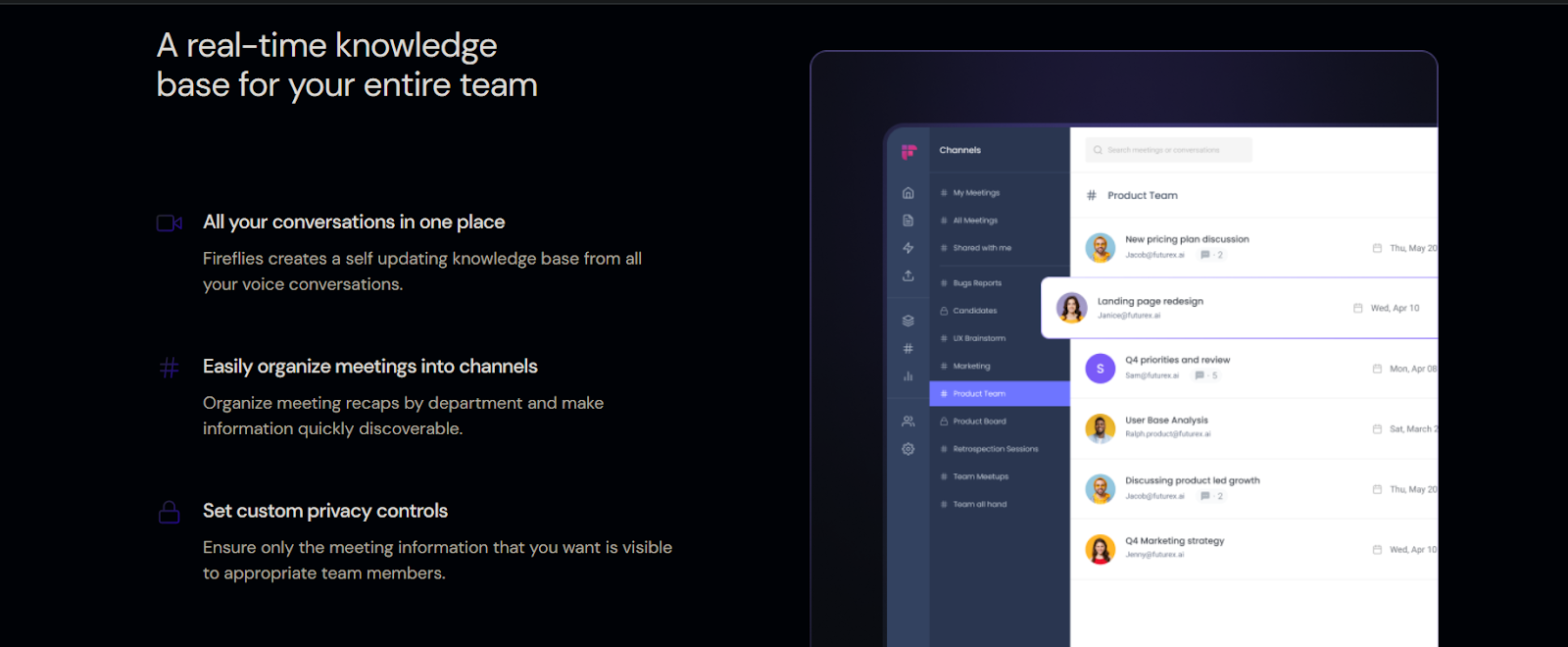
As I continued my exploration, Fireflies AI Notetaker revealed yet another remarkable facet – the creation of a centralized knowledge base. This repository of voice conversations offered a single point of access to a treasure trove of insights. With automatic transcription and storage of meeting recordings, Fireflies.ai ensured that valuable information was at my fingertips, ready to be searched and retrieved.
The organizational power of Fireflies.ai was evident as I organized meeting recaps into channels that mirrored our departments and projects. This smart categorization made it a breeze to locate specific meeting information, eliminating the time-consuming task of sifting through scattered notes. The ease of accessing insights within organized channels was a game-changer, enhancing our ability to make informed decisions and stay aligned.
The custom privacy controls provided an added layer of security and control. I could determine who had access to specific meeting information, ensuring that sensitive data remained within the purview of relevant team members. This feature brought peace of mind, knowing that confidential information was safeguarded and only visible to those who needed it.
Fireflies app store
Fireflies AI Discount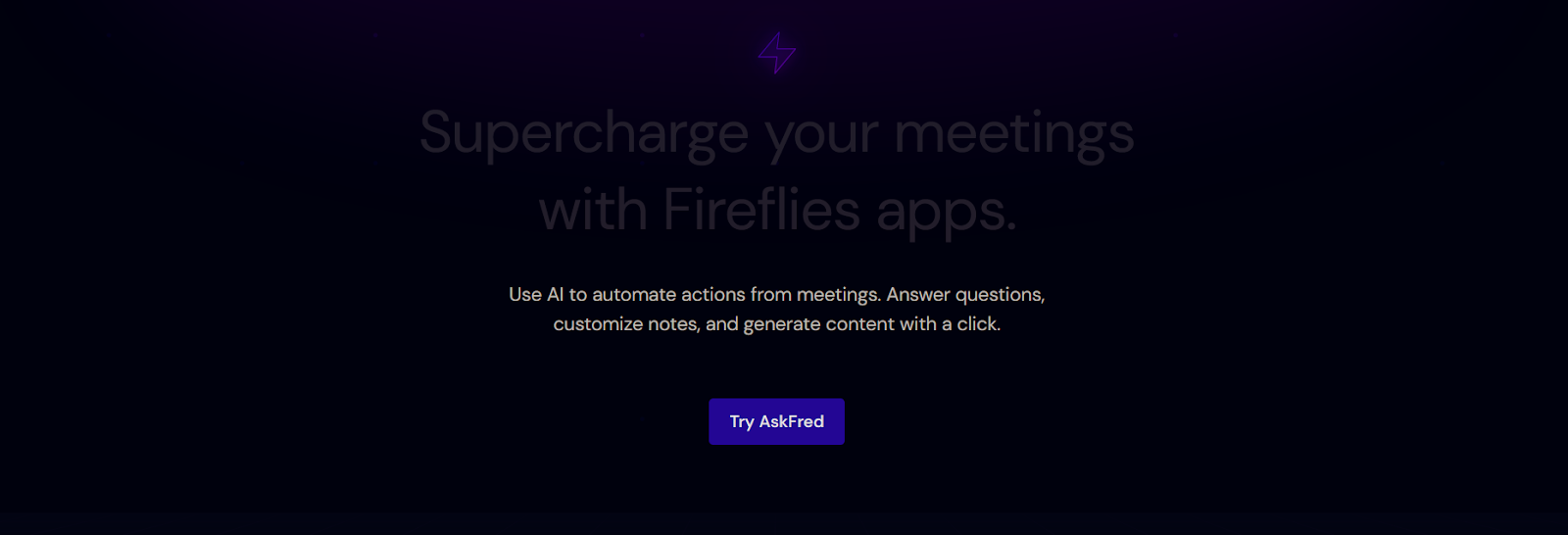
As I embarked on my mission to elevate my meeting game, I stumbled upon a true gem within the realm of productivity – the Fireflies.ai App Store. A treasure trove of applications designed to take my meetings to the next level, this digital haven promised to be the catalyst for a more efficient and impactful workday. Among these apps, one stood out like a beacon of innovation – AskFred.
Picture this: an AI-powered assistant named AskFred, is always ready to respond to my meeting-related queries. AskFred promised to be the bridge between my curiosity and valuable insights hidden within my meeting notes. So, with a curious mind, I dived into the world of AskFred.
I was greeted with a virtual assistant that was both intuitive and responsive. With AskFred, asking questions about my meetings felt as natural as striking up a conversation with a colleague. Whether I typed or spoke my queries, Fred was there, leveraging the comprehensive meeting notes generated by Fireflies.ai to deliver accurate and relevant answers. No more digging through lengthy transcripts or haphazardly scribbled notes – AskFred was my instant knowledge source.
What truly amazed me was AskFred’s ability to transform meeting notes into actionable content. A simple request and Fred could craft an email summarizing the entire meeting or even draft a tweet highlighting the key takeaways. This wasn’t just about saving time – it was about ensuring consistent and effective communication with my team and stakeholders.
To unlock AskFred’s magic, all I needed was a Fireflies.ai account and recorded meetings on the platform. It was a breeze to get started. Navigating to the AskFred section in the Fireflies.ai dashboard, I posed my questions, and Fred did the rest. It was like having a brilliant assistant who could instantly scan through mountains of information and provide me with insightful answers.
But AskFred wasn’t the only star in this constellation of meeting mastery. Fireflies apps, including AskFred, offered a tailored approach to meeting notes. From sales discovery calls to performance reviews, each app came equipped with specialized templates and prompts. Whether I needed to capture the essence of a board meeting or the excitement of a user interview, Fireflies apps had me covered.
As I explored deeper, I uncovered a world where capturing meeting insights was a breeze. The Sales Discovery Call Notes app became my ally in understanding prospects and fine-tuning my sales strategy. The Screening Interview Notes app streamlined my candidate evaluations, ensuring the right fit for our team. Daily Standup Notes kept my team on track, and Manager One-on-One Notes ensured I stayed aligned with my manager’s expectations.
The magic didn’t stop there. Fireflies.ai’s AskFred also provided features like automatic highlight reels, call scoring for quality assurance, quote generation, word lookup, email and report crafting, multilingual transcription, and transcription translation. It was an all-in-one solution for meeting excellence.
And then, there were the questions. I could turn to AskFred for clarity on meeting highlights, project timelines, next steps, and even drafting communication materials. AskFred became my go-to for quick information retrieval and efficient communication.
Some examples of questions you can ask AskFred include:
- “What was the main point of the meeting?”
- “Who mentioned that the project would be completed by the end of the month?”
- “What are the next steps for the marketing campaign?”
- “Can you generate an email summarizing the meeting and send it to the team?”
- “Can you compose a tweet about the meeting that includes the key takeaways?”
In the end, AskFred was more than just an app – it was a meeting companion, an AI-powered guide to navigating the sea of meeting notes and turning them into actionable insights. It streamlined my meeting experience, ensuring that no vital detail went unnoticed, and empowered me to make informed decisions with precision.
The Fireflies.ai App Store, with AskFred leading the way, had truly unlocked a new era of productivity and collaboration. With AskFred’s capabilities at my fingertips, I was ready to revolutionize my meeting approach, harnessing the power of AI to enhance efficiency, communication, and effectiveness.
Chrome Extension

Picture this: a tool that seamlessly captures and transcribes my Google Meet calls and videos, allowing me to focus on the conversation without worrying about taking notes. That’s exactly what the Fireflies Chrome extension brought to my meeting experience.
The process was straightforward:
1. I headed to the Chrome Web Store and downloaded the Fireflies Chrome extension.
2. I started a Google Meet call as I normally would, and like magic, the extension kicked into action, silently capturing and transcribing the entire conversation in the background.
3. And the best part? No bots or extra participants to clutter the meeting. It was just me and my colleagues, engaged in a distraction-free discussion.
4. With the flexibility to stop the transcription process at any point, I felt in control of the entire experience.
After the meeting, the process continued:
1. Once the meeting was done, I received a handy email notification.
2. I accessed the transcribed meeting notes in my Fireflies Notebook, complete with speaker labels that clearly indicated who said what. The time-stamped captions were a gem, making it a breeze to find specific points in the conversation.
But wait, there’s more:
The Fireflies Chrome extension didn’t stop at Google Meet. It extended its capabilities to platforms like Loom, Soapbox, and Bubbles. All I had to do was open the desired video, click on the Fireflies icon, and voila – the content was imported and transcribed, ready to offer its insights.
The search and sentiment filters were my secret weapons. I could perform smart searches within the transcriptions, instantly locating specific information or topics. Applying sentiment filters allowed me to gauge the overall tone of the meeting, adding another layer of understanding.
The Fireflies Chrome extension truly became my meeting ally. It effortlessly captured and transcribed meetings and videos, freeing me from the mundane task of taking notes. The result? More focused conversations, better collaboration, and productivity gains that were simply invaluable.
With the Fireflies Chrome extension by my side, meetings transformed into insightful discussions, and my productivity soared. It’s like having a personal AI-powered assistant that ensures I never miss a detail, making my workday smoother and more efficient than ever before.
Fireflies Integrations
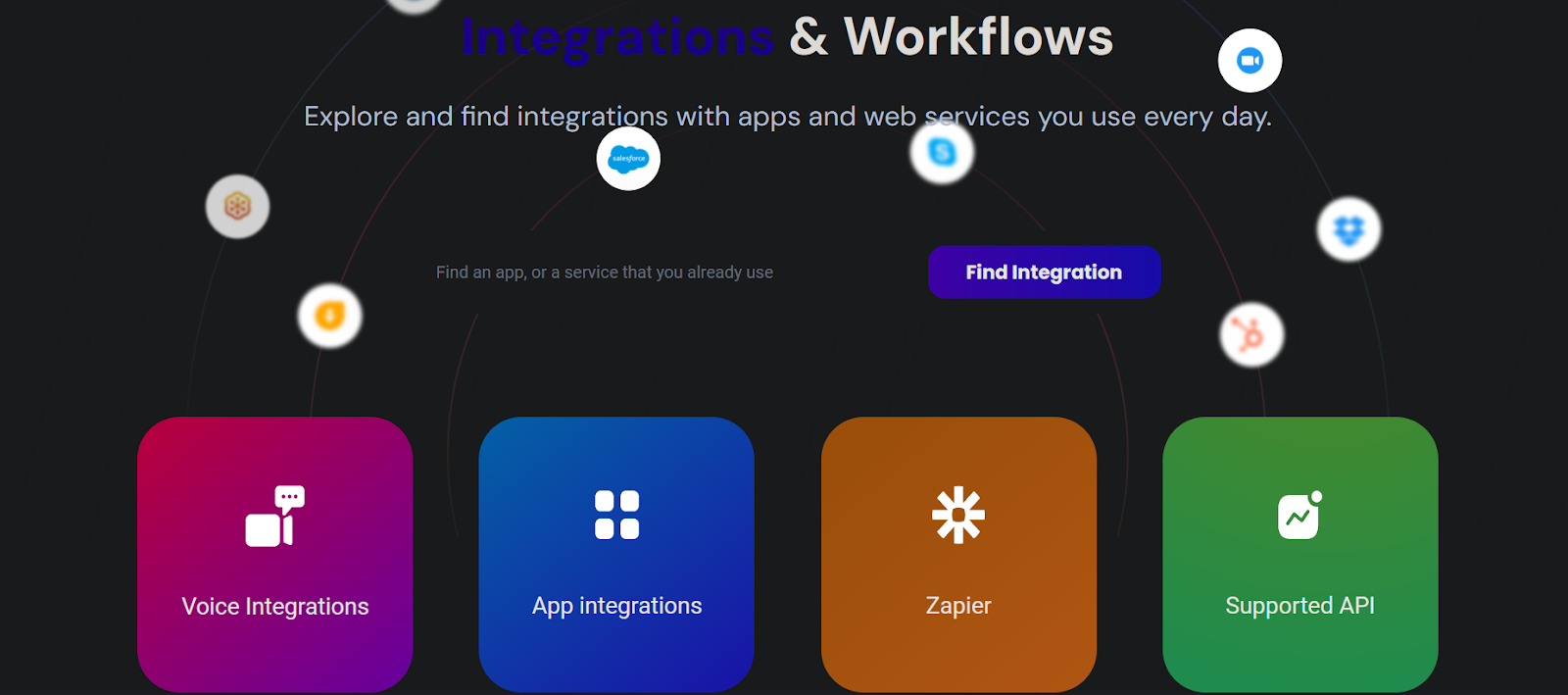
Here’s the data organized into a table based on categories:
| Category | App |
| Video Conferencing | Zoom, Google Meet, Teams, Webex, Skype, Bluejeans, Dialpad, Lifesize, GoToMeeting |
| Audio Recording | Zoom Native |
| CRM | Zoho, Pipedrive, Hubspot, Salesforce, Close, Freshsales, Copper, Salesflare, Zendesk Sell, Customer Success Box |
| Dialers | Salesloft, Outreach, Freshcaller, Aircall, Ringcentral |
| Collaboration | Workplace, Microsoft Teams, Slack |
| Calendaring | Google Calendar, Outlook Calendar, Calendly |
| Storage | Box, Dropbox, OneDrive |
| Custom | Zapier, Fireflies API |
| Project Management | Asana, Trello, monday.com, ClickUp |
| Note Taking | Notion, Google Docs |
User Interface: Fireflies.ai provides an array of features like Playlist, Meeting Status, Topic Tracker, Analytics, Integrations, Apps, Notebook, and more. The user interface might seem cluttered for beginners due to a high level of customization. However, understanding the features enhances productivity. The clutter may be overwhelming initially, but with familiarity, it becomes navigable.
Accuracy Level: Fireflies.ai boasts good accuracy, around 90%, in transcribing meetings. While it captures the majority of spoken content accurately, there might be occasional errors, requiring proofreading. During testing, it demonstrated effectiveness but with minor punctuation errors.
Auto-Join Meetings: Fireflies.ai excels at automatically joining calendar meetings and transcribing them in real-time. This feature significantly reduces the burden of attending consecutive virtual sessions, providing users with the convenience of accessing transcriptions without active participation.
Collaboration: For collaboration purposes, Fireflies.ai allows users to create sound bites by extracting important segments from meetings. This feature is valuable for sharing key moments with team members, fostering collaborative engagement. Team members can leave comments or reactions on the meeting page, enhancing interaction.
AI Super Summaries: Fireflies.ai introduces AI Super Summaries, enabling users to create personalized meeting summaries, action items, and notes post-meeting. While it offers a quick turnaround, the summaries might be longer than expected. Despite not being the most concise summarizing tool, it efficiently extracts key metrics.
Security & Support: Concerning security, Fireflies.ai follows robust standards, encrypting data at rest and in transit within AWS S3. It complies with SOC 2 Type 2 and GDPR standards, ensuring data protection. The support system includes live chat and email, with a responsive live chat feature providing quick answers.
A Closer Look at Reviews and Ratings
When it comes to AI transcription services, Fireflies.ai is making waves, earning impressive ratings on Product Hunt(4.2/5) and G2(4.6/5).
Brent Maxwell’s Insight: Ahead of the Pack
Brent Maxwell, after trying out eight different AI transcription services, found Fireflies.ai to be a standout. Despite being a bit pricier, he deems it worth every penny. The time-saving aspect and exceptional recordkeeping and collaboration features set it far ahead of the competition.
Adam Krouse’s Seamless Experience: Meeting Attention, Notetaking Simplicity
Adam Krouse highlights the seamless functionality of Fireflies.ai. It seamlessly allows users to focus on the meeting rather than getting caught up in note-taking, providing a hassle-free experience.
Mansa Stars’ Approval: Easy Meeting Recording and Transcription
Mansa Stars offers a straightforward endorsement, labeling Fireflies.ai as a great product. The ease of recording meetings and the added bonus of transcription, particularly effective in English, adds to its appeal.
In summary, the user reviews underscore Fireflies.ai as a premium choice in the AI transcription realm. Its advanced features, time-saving capabilities, and seamless user experience make it a preferred tool for those seeking efficiency in meeting documentation and transcription services.
Fireflies AI Alternatives
Curious about options other than Fireflies.ai? No worries – let’s explore some alternatives. While Fireflies.ai is fantastic, different tools cater to various needs. Let’s take a quick tour of what else is out there, so you can find the perfect fit for your meeting and transcription needs.
Fireflies AI DiscountFathom
Fathom caught my attention with its promise to simplify meetings by taking care of recording, transcribing, highlighting, and summarizing conversations. The idea of being able to fully engage in the conversation without worrying about detailed note-taking was intriguing. While Fathom seems to excel in capturing meeting content, I found that Fireflies AI goes a step further with its collaborative features like commenting, reactions, and seamless integration with collaboration apps. These tools add a layer of depth to the post-meeting experience, facilitating effective communication and decision-making.
Chorus by ZoomInfo
Chorus.ai, a conversation intelligence platform, offers real-time transcription and analysis of sales meetings. This quick insight into discussions is undoubtedly valuable. However, in my comparison, Fireflies AI stands out with its ability to provide a comprehensive meeting repository that includes customizable notes, soundbites, and sentiment analysis. While both platforms provide transcriptions, Fireflies AI’s focus on collaboration and knowledge management gives it an edge in facilitating long-term team growth and efficiency.
Avoma
Avoma’s AI-powered meeting assistant is designed to enhance customer conversations, making it an appealing option for sales and customer success teams. The promise of transcribing, summarizing, and analyzing customer interactions at scale is impressive. Nonetheless, Fireflies AI not only captures and transcribes but also provides tailored features for different meeting types, such as sales calls, interviews, and reviews. The flexibility to customize notes based on meeting context gives Fireflies AI an advantage in versatility and adaptability.
Fellow
Fellow focuses on optimizing meeting productivity by connecting meeting notes to calendars, providing collaborative agendas, and ensuring action items are tracked. It offers a robust set of features to improve the entire meeting experience. However, Fireflies AI’s strengths lie in its AI-driven insights, sentiment analysis, and integrations with various apps. These features offer a more holistic approach to post-meeting productivity, helping teams make data-driven decisions and fostering meaningful collaboration.
Verdict
While the alternatives – Fathom, Chorus by ZoomInfo, Avoma, and Fellow – offer impressive features to enhance meeting productivity, my journey has led me to appreciate the unique blend of capabilities that Fireflies AI brings to the table. From comprehensive transcriptions and AI-generated summaries to collaborative tools and customizable templates, Fireflies AI stands out as a versatile and powerful tool that not only captures meetings but also transforms them into valuable assets for collaboration, growth, and success.
Fireflies AI Pros & Cons
Fireflies Pros:
- Receive detailed notes and meeting summaries, keeping you in the loop effortlessly.
- Use the search tool to navigate to specific parts of your meetings with ease.
- Set each speaker’s name for clear differentiation, making it easy to follow conversations.
- Listen to meetings again later, ensuring you never miss a crucial detail.
- Meetings are recorded in high-quality audio, providing clarity for effective playback.
- Create personal categories to stay organized and quickly locate relevant information.
- Enjoy accurate punctuation and commas in speech, filtering through the important parts.
Fireflies Cons:
- The accuracy of transcriptions can be improved for enhanced reliability.
- Different pronunciations may not always be well received, impacting accuracy.
- Some users may face challenges related to language or accent barriers.
- Options could be made more intuitive for a smoother user experience.
- The editing feature has room for improvement in terms of functionality.
- The meeting recap feature could be more effective for a comprehensive overview.
Fireflies AI note taker PricingTiers
Fireflies AI DiscountAs I embarked on my journey with Fireflies.ai, I couldn’t help but be intrigued by the array of pricing options they offered. The flexibility to choose a plan that aligns perfectly with my needs was both refreshing and empowering. Here’s what I discovered:
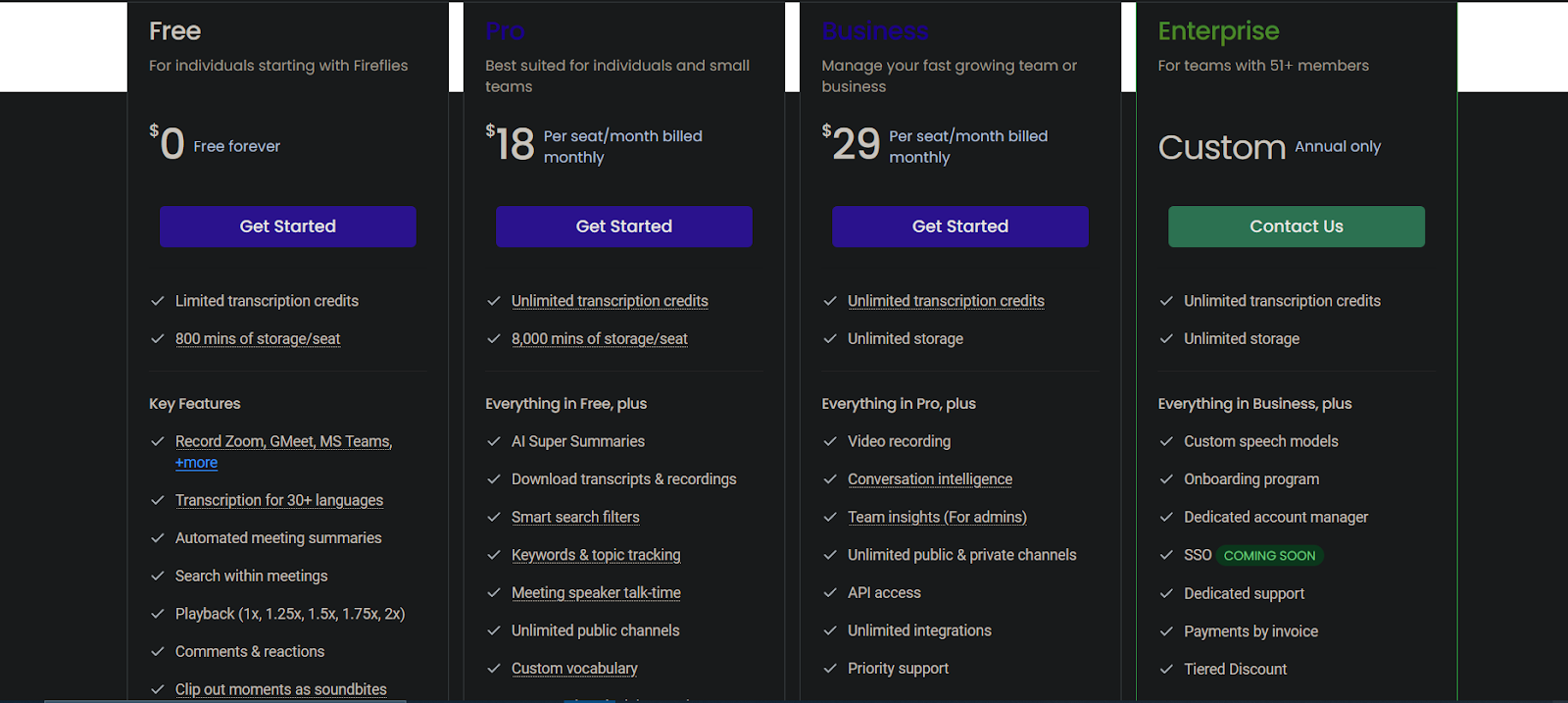
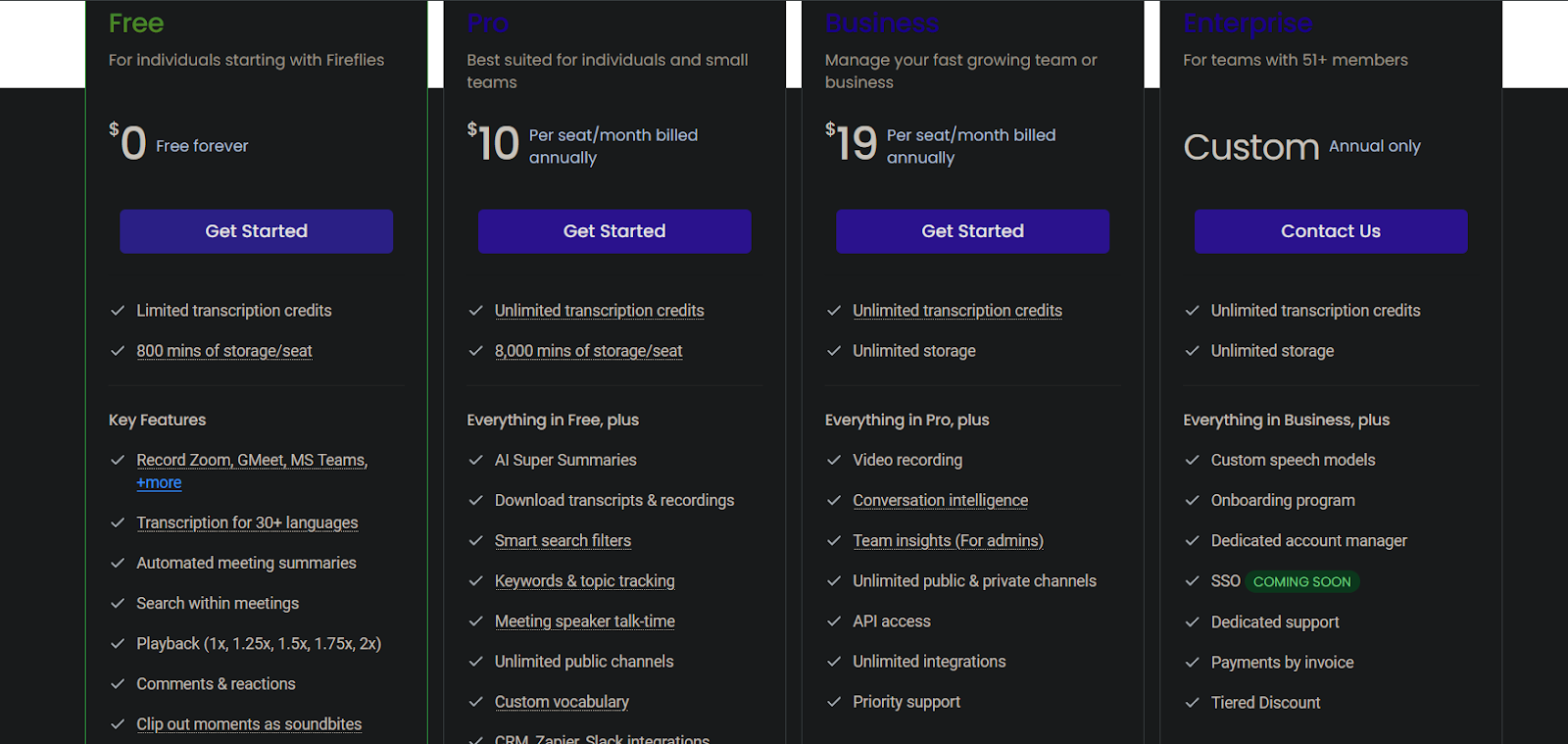
| Plan | Free | Pro | Business | Enterprise |
| Price (Monthly) | Free forever | $18 per seat/month | $29 per seat/month | Custom (annual only) |
| Price (Annual) | Free forever | $10 Per seat/month billed annually | $19 Per seat/month billed annually | Custom (annual only) |
| Transcription Credits | Limited | Unlimited | Unlimited | Unlimited |
| Storage | 800 mins of storage/seat | 8,000 mins of storage/seat | Unlimited storage | Unlimited storage |
| Features | – Record Zoom, GMeet, MS Teams, +more | – AI Super Summaries | – Video recording | – Custom speech models |
| – Transcription for 30+ languages | – Download transcripts & recordings | – Conversation intelligence | – Onboarding program | |
| – Automated meeting summaries | – Smart search filters | – Team insights (For admins) | – Dedicated account manager | |
| – Search within meetings | – Keywords & topic tracking | – Unlimited public & private channels | – SSO COMING SOON | |
| – Playback (1x, 1.25x, 1.5x, 1.75x, 2x) | – Meeting speaker talk-time | – API access | – Dedicated support | |
| – Comments & reactions | – Unlimited public channels | – Unlimited integrations | – Payments by invoice | |
| – Clip out moments as soundbites | – Custom vocabulary | – Priority support | – Tiered Discount | |
| – Global search | – CRM, Zapier, Slack integrations | |||
| – Uploads |
Free Plan
The Free plan immediately caught my attention with its enticing promise of being “free forever.” While it came with limited transcription credits and storage (800 mins of storage/seat), it still packed a punch with features like recording meetings on platforms like Zoom, Google Meet, and Microsoft Teams. The AI Super Summaries seemed like a handy tool, and the ability to customize speech models added an extra layer of personalization. It was a promising start, especially for those dipping their toes into the world of AI-powered meeting assistance.
Pro Plan
Stepping up the ladder, the Pro plan at $18 per seat/month (or $10 per seat/month billed annually) beckoned me with its allure of unlimited transcription and a substantial boost in storage (8,000 mins of storage/seat). The prospect of downloading transcripts and recordings, coupled with the promise of conversation intelligence and an onboarding program, was particularly appealing. I could sense that this plan was tailored for those seeking deeper insights and a more comprehensive meeting experience.
Business Plan
The Business plan at $29 per seat/month (or $19 per seat/month billed annually) hinted at even more sophistication. With automated meeting summaries, smart search filters, and the tantalizing offer of team insights for admins, I felt like this plan was designed to cater to the needs of a growing and collaborative team. The prospect of unlimited public and private channels signaled a leap in organizational capabilities, promising a seamless integration of Fireflies.ai into team dynamics.
Enterprise Plan
And then there was the Enterprise plan, the pinnacle of Fireflies.ai’s offerings. The customizability of this plan, available only on an annual basis, immediately spoke to me. As someone who values tailor-made solutions, the Enterprise plan’s promise of custom pricing felt like an open invitation to create a truly bespoke experience. The prospect of advanced features like unlimited integrations, priority support, and global search left me imagining the possibilities of transforming meetings into a well-oiled machine of efficiency and collaboration.
In the midst of my exploration, I couldn’t help but notice the gradual unveiling of increasingly advanced features across the tiers:
- From recording meetings to AI Super Summaries, the foundations were laid in the Free plan.
- The Pro plan took the experience a step further with unlimited transcription, more storage, and access to conversation intelligence.
- The Business plan seemed to be designed with collaborative prowess, introducing automated summaries, smart search filters, and team insights.
- And the Enterprise plan, well, it felt like the ultimate symphony of customization, priority, and integration.
As I weighed the options, I found myself drawn to the Pro plan. The idea of unlimited transcription, coupled with conversation intelligence, resonated with my aspirations for a seamless and insightful meeting experience. The prospect of diving deeper into discussions, armed with the ability to search within meetings and track keywords, felt like a step toward unlocking the full potential of my meetings.
In the end, my verdict is clear: Fireflies.ai pricing tiers cater to a spectrum of needs, from the curious explorer to the seasoned collaborator. Each tier offers a unique blend of features, culminating in a suite of tools that promise to elevate the way we meet, discuss, and collaborate. Whether you’re looking to dip your toes or dive headfirst into the future of meeting assistance, Fireflies.ai has a plan that aligns with your goals.
Conclusion
Fireflies AI DiscountIn summary, Fireflies.ai stands out as a groundbreaking AI-driven notetaking solution, transforming the landscape of meeting transcription and organization. With its utilization of advanced artificial intelligence, Fireflies redefines the process of transcribing, organizing, and analyzing meetings and conversations. The seamless integration with popular communication platforms like Google Meet and Zoom Meeting enhances its accessibility and usability for a wide range of users.
The software’s automatic transcription and summarization of audio recordings, coupled with advanced search functionalities and smart filters, contribute to increased productivity, streamlined collaboration, and improved information retention. Fireflies.ai offers a flexible pricing structure, accommodating individual and team needs with various tiers, ensuring users can find a plan that suits both their requirements and budget.
From my personal experience, Fireflies has significantly elevated the productivity of our meetings, providing clarity on discussed topics and resulting conclusions. For my organization, the value derived from Fireflies.ai unquestionably justifies the investment. I highly recommend signing up to explore the benefits and gauge the positive impact on your meetings and productivity.
Confused about the right tool, reach out to us and get a free consulting
FAQs on Fireflies.ai Notetaker
1. How does Fireflies.ai capture and transcribe meetings?
Fireflies.ai captures and transcribes meetings through various integrations with video-conferencing platforms like Zoom, Google Meet, Microsoft Teams, and more. Once connected, Fireflies.ai records the audio and video of the meetings and uses advanced AI algorithms to transcribe the conversations accurately.
2. Can Fireflies.ai transcribe meetings in multiple languages?
Yes, Fireflies.ai supports transcription in 30+ languages, including popular languages like English, Spanish, French, German, Italian, and many more. This feature allows users to transcribe meetings conducted in different languages and improves collaboration across global teams.
3. What additional insights can Fireflies.ai provide for meeting analysis?
Fireflies.ai offers various insights to analyze meetings effectively. These include speaker talk time, sentiment analysis, monologue detection, and customized topic tracking. These metrics help users identify important moments, measure performance, and improve sales, recruiting, and internal processes.
4. Can Fireflies.ai integrate with other productivity tools and platforms?
Yes, Fireflies.ai offers integrations with a wide range of productivity tools and platforms. It seamlessly integrates with popular CRM systems like Zoho, Hubspot, Salesforce, and others, allowing users to automatically log call notes, activities, and recordings. It also integrates with collaboration tools like Slack, Notion, and Google Docs, and project management tools like Asana, Trello, and Monday.com for easy sharing and collaboration.
5. Is there a limit to the number of users or storage capacity in Fireflies.ai?
Fireflies.ai offers flexible plans to cater to different team sizes and requirements. While the Free plan has limitations on transcription credits and storage capacity, the Pro and Business plans provide increased storage capacity per seat. The Enterprise plan offers custom solutions for teams with 51+ members and provides unlimited storage.
6. How secure is the data captured and stored by Fireflies.ai?
Fireflies.ai takes data security and privacy seriously. It uses industry-standard security measures to protect the data captured and stored. All data is encrypted during transmission and storage. Fireflies.ai also adheres to privacy regulations and best practices to ensure the confidentiality and integrity of user data.
